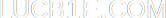» Blog
» About me
» External links
» Random post
Windows installation with narrator
Tags: windows, computers.By lucb1e on 2011-11-24 22:09:54 +0100
Installing Windows, or any other Operating System for that matter, is often a bit boring. You can't do what you want on the system until it's completed, time between steps is often a bit long but also too short to really go do something else, etc.
I said to someone as a joke I would not attach a screen or mouse and do everything by keyboard blindly. That would have been easy once in Windows, but the installation is always a bit different and I do it like five times every year so I don't know that by heart.
So I didn't think it would actually be possible, but if I had looked up a screenshot of the first one or two setup screens I would have. I enabled the narrator for fun (after attaching a screen, still no mouse), and it works surprisingly well. You can actually understand most of it if you pay attention! And it was just fun to hear the computer speak.
I'm often in the bus with a blind person who lives near me, and I'm quite fascinated by how he can operate the computer. Try to imagine it: You turn on your computer, turn on the sound, put your fingers on the F and J without looking (qwerty-keyboard I mean), and start working on your pc. Mind how I did not mention turning on the screen, which you shouldn't. Also you shouldn't touch the mouse at all. Good luck.
So installing with the narrator was also interesting because I then heard something like what he would hear, although he doesn't use the Windows narrator but another program.
Update: I forgot something! While the screen displayed something like "initialising user settings", the narrator told me exactly what was happening. "New window C:\windows\system32\cmd.exe. Window closed. New window. Setting up desktop settings. Creating [something with the browser settings]. Window closed." etc :P
Another post tagged 'computers': Now that I've actually had an SSD for a while...
Look for more posts tagged computers or Windows.
Previous post - Next post
Look for more posts tagged computers or Windows.
Previous post - Next post