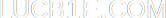» Blog
» About me
» External links
» Random post
Laptops, SSDs and wear
Tags: hardware, computers.By lucb1e on 2013-07-08 01:03:38 +0100
So I'm thinking about getting a new laptop with an SSD. No actually,
a laptop and an SSD. There's a big difference: When comparing some similar laptops, it turns out that the ones with an SSD are much more expensive.
Take the Asus K56CB-XX311H and HP Envy 6-1208ed. Same CPU, RAM, one has an SSD of 128GB and the other a 500GB HDD. One costs €650, the other €870. So that SSD costs €220. Looking up some other SSDs, the cheapest 2.5" 128GB one is €76, but common prices seem to be around €80-90. That 500GB HDD (of 5400rpm I might add) is around €45. Subtracting the two, that makes the SSD €45 more expensive than the HDD. And yet that laptop costs €220 more. Odd.
Yes the more expensive laptop has a full-hd resolution and a lighted keyboard while the other has not, but the cheaper one has more USB3.0 ports, a DVD drive and Bluetooth. It pretty much balances out I think, save for any never-mentioned heating issues and build quality and the like.
Maybe this isn't the case everywhere, but it seems to be the trend. Laptops with SSDs are more scarce anyway, a non-SSD one gives me more to choose from.
So a laptop and an SSD. Great, but why?
- Hard Disks can obviously store more bytes per euro.
- Hard Disks are noisy.
- Hard Disks are comparatively slow, especially in seek time.
- I've heard SSDs consume less power.
- SSDs are lighter.
- Someone even told me his SSD got much less warm.
- SSDs won't vibrate to death the way a spinning platter would. My laptop is for on the move, it's not a sit-down-and-be-quiet thing. That's what we got desktops for with big screens, wired mice and Das Keyboard Ultimates.
- SSDs have a much more limited amount of write cycles. Reading is fine though (this is almost never mentioned, I thought it was a very important detail when you want to make backups very regularly).
- SSDs are relatively new and there is less common knowledge regarding their durability and lifespan. Operating systems are still getting used to them, though with Windows 8 and the latest Linux kernels this shouldn't be an issue anymore.
So there you have it, all the pros and cons I've heard about both. What's important in a storage device? Obviously your data integrity, that's the most important thing. The size is also rather important and I might go for a 256GB drive, but I'm not sure yet. I can stream movies and I mostly play older games anyway (25GB of games in total), the only big files will be virtual machines and perhaps cached movies. I don't need a 1TB drive for that.
So what about data integrity, that which I said was most important? This was the only thing that still made me doubt about getting an SSD at all. SSDs are less reliable and are basically a ticking time bomb. Some support as little as 1000 write cycles before they hang themselves.
I've been trying to get opinions from people with solid state drives but there are few. A friend of mine provided me with SMART data which gave me some technical terms to google (e.g. "wear leveling count") and finally got me to some decent technical reviews. Combine those with his own wear stats and I was convinced.
Triple-level cells are the worst, and yet one review claimed a life span of 11.7 years when you write 10GB of data every day. That seemed like a lot of data and a lot of time, so that would be perfectly fine. I double-checked their math:
- 1000 write cycles per cell (something I would consider extremely low)
- 128GB drive
- 1000 times writing 128GB = 128000GB
- Writing 10GB a day
- 128000/10 = 12800 days
- 35 years
- A triple-level cell is actually written to three times more often
- 35/3 = 11.7 years
- Math works guys, the universe seems to be functioning!
The only variable is the 10GB a day. Do I really write that much... hmmm I have no clue. Well let's see on my computer where I'm absolutely not careful about write cycles.
awk '/sd/ {print $3"\t"$10 / 2 / 1024}' /proc/diskstats | sed 's/$/MB/'
sda 2851.65MB (my main hard disk)
That's from today. I haven't done a lot today, but it seems it doesn't take much to get some writing going on. Doing nothing but browsing for an hour I used 500MB data. But all in all, 10GB a day seems fairly reasonable to assume. Maybe 20GB is a safer value, but after about 5 years I can probably just replace the drive with a 512GB SSD for 80 bucks. Or something like that.
Now this is the expected lifespan. What about that SSD that a friend of mine has in his laptop?
It's about a year old and used to be used for virtual machines. Nowadays it's common work: some browsing, programming... the usual for a webdeveloper I guess. Pretty much the same as how I'll be using it.
His wear leveling count was 23. That means that cells have, on average, been written to 23 times. Most drives support a couple thousand writes per cell, or in the worst case (triple-level cells) only 1000. Let's calculate that.
- 23 writes in 1 year
- 1000 writes available
- 1000/23 = 43. That means 43 years of lifespan...
...when the writes are distributed equally. They won't, but this is a very promising figure! I'm sold on getting an SSD, though probably still not a triple-level one because they're also slower.
Out of curiosity, let's find out how much data he's written per day.
- The SMART data said 905.1GB written
- 365 days
- 905.1/365 = 2.5GB a day
Our 10GB estimate is even more than we needed, so that's great! But let's verify the SMART data because we can.
- 23 writes on every cell.
- 128GB SSD.
- Dual-level cells. They'll be written to twice as much, so to get accurate writing values in bytes we need to divide the 23 writes by two.
- (23/2)*128 = 1472GB
- 1472/354 = 4GB a day
Well that's odd, the wear indicates much more data has been written! The label of the 905.1GB figure said "LBAs written" which is probably not the same as "written bytes" or "written cells". My best guess is that the extra data is overhead from writing blocks instead of single bytes... or something. But let's not take guesses here at what it should be. 4GB a day is still a nice amount in any case, compared to the 10GB estimate.
Conclusion
Don't worry so much about the write cycles. SSDs are new, you pay a price, but it's worth the price. All people that do have an SSD say it was totally worth it and I have yet to hear horror stories about write cycles in non-server environments.
My next worry is making sure that the SSD I buy fits in the laptop (replacing the hard disk), but I'll just let the local computer store do that so it's their problem. You'd think a 2.5 inch drive is always the same, but someone told be to be careful with the height. I don't do a lot of hardware stuff myself these days, and while I could, whynot let more experienced people do it and even let them take any risks such as voiding warranty or ordering me a wrong sized drive :)
N.B. I use the term "dual-level cell" instead of the common "multi-level cell" (that's what all websites and manufacturers use). I find it odd that we have single-level cells and triple-level cells, but when we're talking cells containing two values they're suddenly multi-level cells. Multi-level was intended to mean any number of values per cell higher than 1, but everyone started using it for dual-level so they needed a new one for triple-level. By using the term dual-level it's always defined and clear.
Another post tagged 'computers': Now that I've actually had an SSD for a while...
Look for more posts tagged computers or hardware.
Previous post - Next post
Look for more posts tagged computers or hardware.
Previous post - Next post