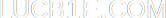» Blog
» About me
» External links
» Random post
hMailServer SSL setup, asio.ssl error
Tags: my server, software.By lucb1e on 2012-02-05 13:56:25 +0100
While setting up SSL on hMailServer, Mozilla Thunderbird was giving me errors when trying if it worked. The first time I forgot to forward my port (ups!). Second time it did ask me if I wanted to accept the certificate, but then it failed to send the e-mail, even before I had accepted the cert.
Looking in the log file of today, I saw the following error:
"TCPIP" 13312 "2012-02-05 14:12:29.652" "TCPConnection - Posting AcceptEx on 0.0.0.0:465"
"TCPIP" 8304 "2012-02-05 14:12:30.057" "TCPConnection - SSL handshake with client failed. Error code: 1, Message: asio.ssl error, Remote IP: 83.161.210.237"
"asio.ssl error", hmm... It looks to me like "Asynchronous input/output error in the SSL module", but that didn't get me any further. Googling it, I found nothing at all. It turns out that I should use forward slashes (/) instead of backslashes (\) in the path to the certificate and private key file. So I set this:
D:\path\to\certificate\c.crt
D:\path\to\privatekey\p.key
But it turns out it should be:
D:/path/to/certificate/c.crt
D:/path/to/privatekey/p.key
Changing this and saving the settings, it worked like a charm! Just accepted my self-signed certificate, and the connection got encrypted (checked with Wireshark).
Why am I posting this? Well as I said, I couldn't find anything on Google about it. Hopefully others with the asio.ssl error can find it now :).
Another post tagged 'my server': IPv6 adoption
Look for more posts tagged my server or software.
Previous post - Next post
Look for more posts tagged my server or software.
Previous post - Next post