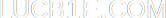» Blog
» About me
» External links
» Random post
Blocking someone on Windows Live
Tags: chat.By lucb1e on 2012-06-12 21:51:45 +0100
It's impossible.
Do you remember the good old days when people were trying to scare each other to death about accepting people you don't know on MSN? Like everyone on the internet is hunting little children?
I never got their point, you could block people... right?
Well, not anymore!
I've tried desperately for at least two hours total now to block someone on the Windows Live Messenger client who is not even in my contact list, nor has ever been. If I remember correctly, it used to be a setting whether people could send you messages without being in your list. That seems to be gone, too.
The address I want to block is a chatbot which sends me messages from time to time. I've reported him weeks ago, but Microsoft is not taking action. Nor are they responding to my question how to block people nowadays.
Not having him in my contact list:
- There is no block button
- I added him to the blocked senders list on Windows Live Hotmail
Adding him to my contact list:
- No block button whatsoever appears
- I can mark 'Appear offline to this person'
Appearing offline to him, he has no trouble sending me messages.
Currently using Pidgin, I can block him by opening the Conversation menu, then choosing Block. Testing by sending him a message and then blocking the spambot (he'll consistently reply after a second or 5), he is unable to send me messages.
However switching to Windows Live Messenger, he isn't blocked anymore. It's a client-side setting, something which isn't smart in my eyes. Log in once on another place and whoever you blocked before is unblocked now.
Another post tagged 'chat': Greeting sequence on IM
Look for more posts tagged chat.
Previous post - Next post
Look for more posts tagged chat.
Previous post - Next post